기록방
5장 : 게시글 읽기: Read 본문
길벗 IT도서에서 주관하는 코딩 자율학습단 8기 : Spring Boot 파트에 참여한 기록입니다 [ 목록 ]
5.1 데이터 조회 과정
- 사용자가 데이터를 조회해 달라고 웹 페이지에서 URL 요청을 보냄
- 서버의 컨트롤러가 요청을 받아 해당 URL에서 찾으려는 데이터 정보를 리포지토리에 전달
- 리포지토리는 정보를 가지고 DB에 데이터 조회 요청
- DB는 해당 데이터를 찾아 이를 엔티티로 변환
- 반환 된 엔티티는 모델을 통해 뷰 템플릿으로 전달
- 최종적으로 결과 뷰 페이지가 완성돼 사용자의 화면에 출력
5.2 단일 이터 조회하기
5.2.1 URL 요청받기
- 게시글 1번 id 조회 : localhost:8080/articles/1
@GetMapping("/articles/{id}") // 데이터 조회 요청 접수 - PathVariable
public String show(@PathVariable Long id) { // 매개 변수로 id 받아오기
log.info("id = " + id); // id를 잘 받았는지 확인하는 로그 찍기
return "";
}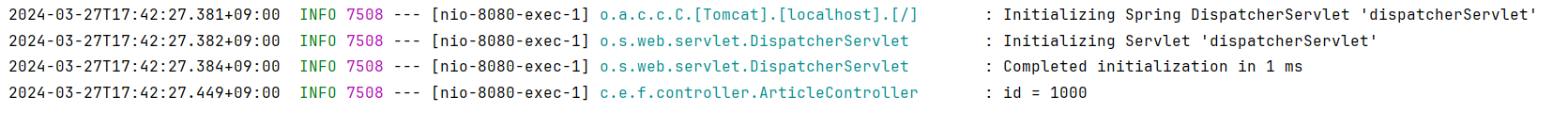
→ http://localhost:8080/articles/1000 결과 잘 출력됨
5.2.2 데이터 조회해 출력하기
@GetMapping("/articles/{id}") // 데이터 조회 요청 접수 - PathVariable
public String show(@PathVariable Long id, Model model) { // 매개 변수로 id 받아오기
log.info("id = " + id); // id를 잘 받았는지 확인하는 로그 찍기
// 1. id를 조회해 데이터 가져오기
Article articleEntity = articleRepository.findById(id).orElse(null);
// Optional<Article> articleEntity = articleRepository.findById(id);
// 2. 모델에 데이터 등록하기
model.addAttribute("article", articleEntity);
// 3. 조회한 데이터를 사용자에게 보여 주기 위한 뷰 페이지 만들고 반환하기
return "articles/show";
}- findById의 반환값은 옵셔널 객체
- → 옵셔널로 받거나 orElse()로 없는 경우 처리해주기
{{>layouts/header}}
<table class="table">
<thead>
<tr>
<th scope="col">Id</th>
<th scope="col">Title</th>
<th scope="col">Content</th>
</tr>
</thead>
<tbody>
{{#article}}
<tr>
<th>{{id}}</th>
<td>{{title}}</td>
<td>{{content}}</td>
</tr>
{{/article}}
</tbody>
</table>
{{>layouts/footer}}- mustache에서 변수를 사용하려면 {{#article}} {{/article}} 문법 사용
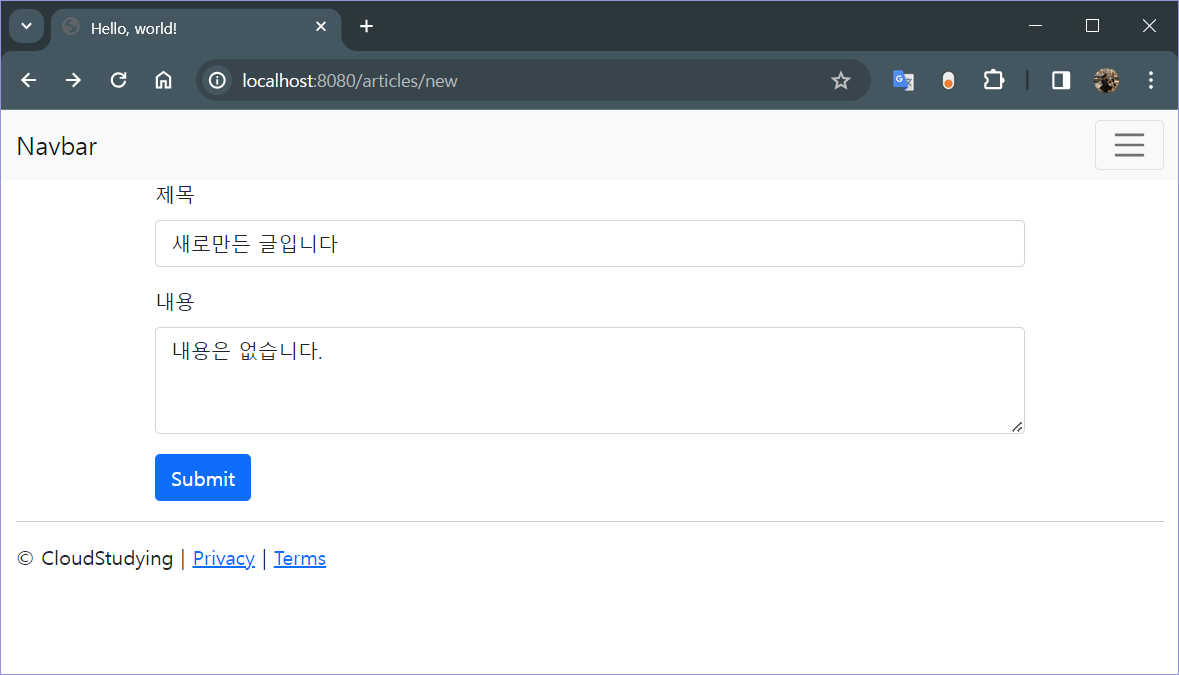
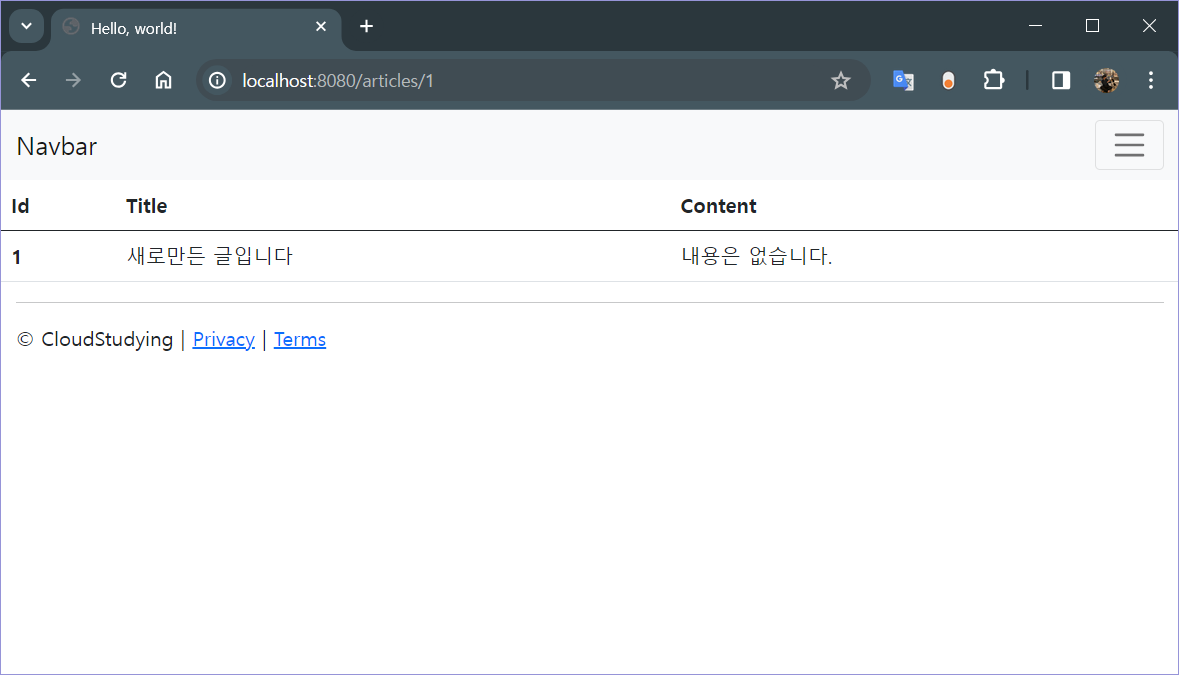
🚀 1분 퀴즈
다음 빈칸에 들어갈 용어를 쓰세요
- ( @Pathvariable )(이)란 URL 요청으로 들어온 전달값을 컨트롤러의 매개변수로 가져오는 어노테이션입니다.
- ( findById() )(이)란 JPA의 CurdRepository가 제공하는 메서드로, 특정 엔티티의 id 값을 기준으로 데이터를 찾아 Optional 타입으로 반환합니다.
5.3 데이터 목록 조회하기
- 엔티티가 아니라 엔티티 리스트로 반환받기
5.3.1 URL 요청받기
@GetMapping("/articles")
public String index(Model model) {
// 1. 모든 데이터 가져오기
List<Article> articleEntityList = articleRepository.findAll();
// 2. 모델에 데이터 등록하기
model.addAttribute("articleList", articleEntityList);
// 3. 뷰 페이지 설정하기
return "articles/index";
}- CrudRepositry의 findAll() 메서드는 Iterable을 반환함
- Iterable(interface) ← Collection(interface) ← List(interface) 순으로 상속 구조
- 반환 타입 불일치 문제 해결 방법
- 반환 데이터를 캐스팅(형변환)하기
- 반환되는 데이터 형으로 받기
- 메서드 반환 데이터 타입을 오버라이딩해서 변경하기
public interface ArticleRepository extends CrudRepository<Article, Long> {
@Override
ArrayList<Article> findAll(); // Iterable -> ArrayList 수정
}- findAll() 메서드가 ArrayList<> 형으로 반환 됨
{{>layouts/header}}
<table class="table">
<thead>
<tr>
<th scope="col">Id</th>
<th scope="col">Title</th>
<th scope="col">Content</th>
</tr>
</thead>
<tbody>
{{#articleList}}
<tr>
<th>{{id}}</th>
<td>{{title}}</td>
<td>{{content}}</td>
</tr>
{{/articleList}}
</tbody>
</table>
{{>layouts/footer}}- artcleList 로 리스트형 변수가 주어지면, 반복해서 실행 됨
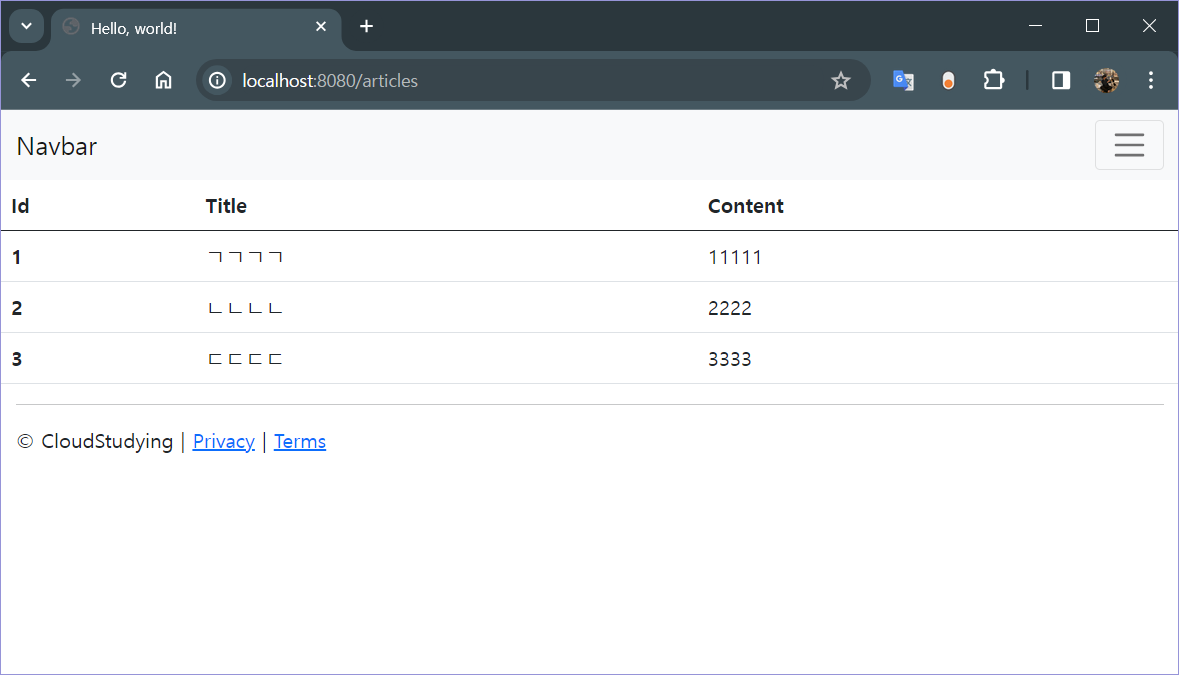
🚀 1분 퀴즈
빈칸에 들어갈 용어를 쓰세요.
- ( findAll() )(이)란 JPA의 CrudRepository가 제공하는 메서드로, 특정 엔티티를 모두 가져와 Iterable 타입으로 변환합니다.
✅ 셀프 체크
MemberController에 회원 조회(특정 회원 조회, 전체 회원 조회) 기능 추가
@GetMapping("/member/{id}")
public String show(@PathVariable Long id, Model model) {
Member memberEntity = memberRepository.findById(id).orElse(null);
model.addAttribute("member", memberEntity);
return "members/show";
}
@GetMapping("/members")
public String index(Model model) {
List<Member> memberEntityList = memberRepository.findAll();
model.addAttribute("memberList", memberEntityList);
return "members/index";
}🏓 더 알아 볼 내용
1. @PathVariable
- Path는 URL의 도메인 뒤에 오는 것
- https://github.com/hoo47/repositories 에서 Path는 /hoo47/repositories
- @PathVariable은 URL에 변수를 지정하는 것
- http://localhost:8080/questions/{userId}/solved 에서 {userId} 부분
- 다음은 @PathVariable의 코드
- name, value, required를 지정할 수 있는데, value와 name은 같은 역할이므로 2가지를 지정할 수 있다고 생각
- name은 XXMapping에 이름을 지정. 생략하면 @PathVariable 파라미터와 같은 이름
- required가 true이면 필수 파라미터
@Target(ElementType.PARAMETER)
@Retention(RetentionPolicy.RUNTIME)
@Documented
public @interface PathVariable {
/**
* Alias for {@link #name}.
*/
@AliasFor("name")
String value() default "";
/**
* The name of the path variable to bind to.
* @since 4.3.3
*/
@AliasFor("value")
String name() default "";
/**
* Whether the path variable is required.
* <p>Defaults to {@code true}, leading to an exception being thrown if the path
* variable is missing in the incoming request. Switch this to {@code false} if
* you prefer a {@code null} or Java 8 {@code java.util.Optional} in this case.
* e.g. on a {@code ModelAttribute} method which serves for different requests.
* @since 4.3.3
*/
boolean required() default true;
}
2. CrudRepository
- 스프링 데이터(Spring Data)에서 제공하는 기능으로 DB와 통신하는 코드 제공
- Create, Read, Update, Delete의 기본적인 기능을 제공하는 리포지터리
- CrudRepository는 인터페이스지만, Spring Data JPA 안에 구현체가 있어서 동작할 수있음
- SimpleJpaRepository.java
- 이 외에도 CrudRepository의 메소드는 Hibernate의 EntityManager도 사용
728x90
'FrameWork > Spring' 카테고리의 다른 글
| 7장 : 게시글 수정하기: Update (0) | 2024.03.29 |
|---|---|
| 6장 : 게시판 내 페이지 이동하기 (0) | 2024.03.29 |
| 4장 : 롬복과 리팩터링 (0) | 2024.03.22 |
| 3장 : 게시판 만들고 새 글 작성하기: Create (2) | 2024.03.17 |
| 2장 : MVC 패턴 이해와 실습 (0) | 2024.03.10 |




